 Friday, 23 April 2004
As I mentioned here, the next Nerd Dinner will be on May 18th. Jim Blizzard just mentioned that we will have some very special, out-of-town guests at this dinner: A group from MSDN is driving all the way down from Redmond to see what we're all about!
Could this be the beginning of the Modern International Nerd Dinner Society (MINDS)?
 Friday, 16 April 2004
[Update: Date changed due to conflict with XPDX!]
Bliz is getting a good jump on it this time with some real, advanced warning. The next Portland Nerd Dinner will be on May 18th at Washington Square Food Court again.
These things just keep getting better. If the last one (here, here, here, and here) is any indication, we may have to pay off the staff at the food court to leave the place open for another hour or so. We had such great turn out for just a couple days warning, what might happen with nearly four weeks notice?
 Wednesday, 14 April 2004
I finally dug out my Win2K Server CD and installed Terminal Services so I can now run the server from my primary desktop. Very handy indeed.
In fact, I'm writing this blog in a browser window on my server, via a Remote Desktop connection from my desktop. But that's not all! I'm using Remote Desktop from my laptop to login to my desktop, also. Let's get this straight: I'm using my laptop to access the desktop with Remote Desktop and then using that machine to log into the server; also via Remote Desktop. This is just so cool!
Chris Tavares happened to mention using this same concept as an alternative to virtual PCs tonight at the PND. As soon as I get a bit of time this summer, I'm going to (re-)assemble some more machines around here to allow more of this kind of work.
I love technology!
 Friday, 02 April 2004
I have thought of doing this several times, but I always think about it when I'm not really ready to do it. That changed tonight.
Jeff Key reminded me to change my VS templates. It truly is very easy.
-
Go to %programfiles%\Microsoft Visual Studio .NET 2003\VC#\VC#Wizards\.
-
Select the wizard that you would like to change the template for (e.g. “CSharpAddClassWiz” for the general 'Add Class' case).
-
Enter the Templates\1033 directory of that wizard.
-
Edit the .cs file therein.
Very straight-forward. No longer will I feel need to delete those pesky “TODO:...” comments and such. And if I happen to be one of those 'open-curly-on-the-same-line' people, well - so be it! I can now get that as default behavior!
Thanks for the reminder, Jeff!
From the Microsoft PressPass site:
Microsoft and Sun Microsystems Enter Broad Cooperation Agreement; Settle Outstanding Litigation
Ten Year Agreement Sets New Framework for Industry Cooperation; Reduces Cost and Complexity for Customers
What next? Israel and Palestine go to church together? Ireland and England sit down for a pint? Everyone refuses to kick anyone else off of the next Survivor island?
 Wednesday, 31 March 2004
|
We've waited almost three decades for this. The original Star Wars Trilogy is finally coming to DVD! On September 21st, this classic series will be available for purchase. Or, what the heck, pre-order it now: |
|
|
 Tuesday, 30 March 2004
It took me long enough, but I've finally upgraded this blog to dasBlog version 1.5. What a pleasure to find no significant issues  . .
The only thing that I missed was backing up my theme. I'm not sure that I successfully recreated it or not, but it's good enough.
 Monday, 22 March 2004
This will probably be the most useless thing I’ve posted to date on my blog, but I found it quite interesting.
Two weeks ago, I shipped a pair of DishNetwork tuner/pvr’s off to their mothership (had some problems with hard drives). As I tracked their progress on UPS, I noticed that they went in opposite directions: one went east along the Columbia River, the other south on Interstate 5. Of course, I couldn’t wait to see which of the packages arrived at their destination (El Paso, Texas) first and wondered why both wouldn’t go that ‘more efficient’ route.
Well, I finally remembered to check on them today. Despite one going through California and the other through Colorado, they both arrived in Albuquerque, New Mexico within an hour and a half of one another, three days later. From their, they finished their journey to El Paso together.
I don’t know why I care about this, but I find it interesting. I suppose it suggests that UPS is pretty darn efficient overall. Anyway, that’s the interesting Monday story.
|
Package Progress: |
|
Date |

|
Time |

|
Location |

|
Activity |
|
Mar 12, 2004 |

|
12:04 P.M. |

|
EL PASO, TX, US |

|
DELIVERY |
|
|

|
6:38 A.M. |

|
EL PASO, TX, US |

|
OUT FOR DELIVERY |
|
|

|
6:00 A.M. |

|
EL PASO, TX, US |

|
ARRIVAL SCAN |
|
Mar 11, 2004 |

|
11:04 P.M. |

|
ALBUQUERQUE, NM, US |

|
DEPARTURE SCAN |
|
|

|
3:42 P.M. |

|
ALBUQUERQUE, NM, US |

|
ARRIVAL SCAN |
|
Mar 10, 2004 |

|
12:56 A.M. |

|
RICHMOND, CA, US |

|
DEPARTURE SCAN |
|
Mar 9, 2004 |

|
10:30 P.M. |

|
RICHMOND, CA, US |

|
ARRIVAL SCAN |
|
|

|
8:30 A.M. |

|
ROSEBURG, OR, US |

|
DEPARTURE SCAN |
|
|

|
7:06 A.M. |

|
ROSEBURG, OR, US |

|
ARRIVAL SCAN |
|
|

|
3:28 A.M. |

|
PORTLAND, OR, US |

|
DEPARTURE SCAN |
|
Mar 8, 2004 |

|
10:14 P.M. |

|
PORTLAND, OR, US |

|
ARRIVAL SCAN |
|
|

|
9:46 P.M. |

|
TUALATIN, OR, US |

|
DEPARTURE SCAN |
|
|

|
8:38 P.M. |

|
TUALATIN, OR, US |

|
ORIGIN SCAN |
|
|

|
4:11 P.M. |

|
TUALATIN, OR, US |

|
PICKUP SCAN |
|
Tracking results provided by UPS: Mar 22, 2004 9:06 P.M. Eastern Time (USA)
|
|
Package Progress: |
|
Date |

|
Time |

|
Location |

|
Activity |
|
Mar 12, 2004 |

|
12:04 P.M. |

|
EL PASO, TX, US |

|
DELIVERY |
|
|

|
6:38 A.M. |

|
EL PASO, TX, US |

|
OUT FOR DELIVERY |
|
|

|
6:00 A.M. |

|
EL PASO, TX, US |

|
ARRIVAL SCAN |
|
Mar 11, 2004 |

|
11:04 P.M. |

|
ALBUQUERQUE, NM, US |

|
DEPARTURE SCAN |
|
|

|
2:29 P.M. |

|
ALBUQUERQUE, NM, US |

|
ARRIVAL SCAN |
|
|

|
4:16 A.M. |

|
COMMERCE CITY, CO, US |

|
DEPARTURE SCAN |
|
|

|
12:03 A.M. |

|
COMMERCE CITY, CO, US |

|
ARRIVAL SCAN |
|
Mar 9, 2004 |

|
7:25 A.M. |

|
HERMISTON, OR, US |

|
DEPARTURE SCAN |
|
|

|
7:15 A.M. |

|
HERMISTON, OR, US |

|
ARRIVAL SCAN |
|
|

|
3:09 A.M. |

|
PORTLAND, OR, US |

|
DEPARTURE SCAN |
|
Mar 8, 2004 |

|
11:40 P.M. |

|
PORTLAND, OR, US |

|
ARRIVAL SCAN |
|
|

|
9:47 P.M. |

|
TUALATIN, OR, US |

|
DEPARTURE SCAN |
|
|

|
8:32 P.M. |

|
TUALATIN, OR, US |

|
ORIGIN SCAN |
|
|

|
4:11 P.M. |

|
TUALATIN, OR, US |

|
PICKUP SCAN |
|
Tracking results provided by UPS: Mar 22, 2004 9:09 P.M. Eastern Time (USA) |
 Saturday, 20 March 2004
I have some vague recollection of this feature existing, but it wasn't until this last week that I needed it again:
When working on a project with multiple executables within the same Solution, Visual Studio can Start all of them when you debug if setup for it.
Simply right-click the Solution and choose Properties. Choose Startup Projects from the left pane, then select the Multiple Startup Projects radio button.
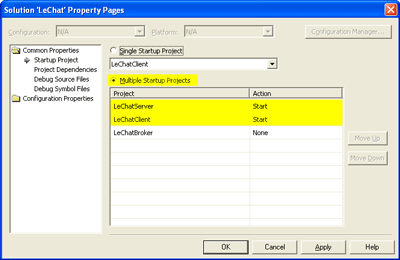
For each project listed, you may choose to start it normally or without debugging. By using the Move Up and Move Down buttons, you may change the order in which the projects start!
If only I would pay attention to the tool tips for a program, I would have been using this tip a long time ago:
To show or hide the formatting marks in Word (spaces, tabs, paragraphs, etc.), type ctrl+*. Quicker than using the mouse and a lot less likely to cause a repetitive stress injury.
This is kind of an old trick, but one I sometimes forget:
When editing in Visual Studio, simply hold down the Alt and Shift keys while typing Enter. This will put Visual Studio into full screen mode and provide a much larger working space.
In my networking class this term, we built a simple chat program. It’s nothing
fancy – type in your name, a server, and see what others are posting.
I decided to learn a little bit about .NET Remoting in this exercise. I found
numerous examples (including some chat programs) demonstrating how easy it was
to create such a program and felt confident with choice I had made. The only
thing I had to add to the consolidation of information I had found was a way
to select the server one was using.
Yeah… just that.
Now, it’s entirely possible that I missed some nugget of information out there
and even that there is a different (better?) way of doing this, but I think I
learned something of value through this exercise.
First, the app.config
file I was using that worked fine was as follows:
<?xml
version="1.0"
encoding="utf-8"
?>
<configuration>
<system.runtime.remoting>
<application>
<client>
<wellknown
url=http://ServerName:7777/LeChat
type="LeChat.Broker.LeChatBroker, LeChatBroker"
/>
</client>
<channels>
<channel
ref="http"
name="client"
port="8888"
>
<clientProviders>
<formatter
ref="soap" />
</clientProviders>
<serverProviders>
<formatter
ref="soap"
typeFilterLevel="Full" />
</serverProviders>
</channel>
</channels>
</application>
</system.runtime.remoting>
</configuration>
With this file, one only has to load the settings with:
RemotingConfiguration.Configure( "AppName.exe.config" );
Easy! Of course, if I want to change the name of my server, what do I do?
Some of the learning I had:
The app.config file is meant to be a
quasi-read-only file. Although one can write to it through various means, it
is loaded at the launch of the application and cached for use throughout the
activation – once the program is running, changing the
app.config would make no difference.
All of the examples I found for loading the configuration in code were nearly
identical:
HttpChannel channel = new HttpChannel( 8888 );
ChannelServices.RegisterChannel( channel );
RemotingConfiguration.RegisterWellKnownServiceType(
typeof( LeChat.Broker.LeChatBroker ),
"http://" + serverName + ":7777/LeChat",
WellKnownObjectMode.Singleton );
This did not provide all of the parameters needed to make the two-way
communication possible between the client and the server. In fact, kept going
back and forth between having the chat text show up only on the server, or only
on the client – depending on whether I registered a …
ServiceType, or a …
ClientType. Aarrrggghhh!
Finally, I started looking at the overridden constructor on the
HttpChannel. I saw something about a
IDictionary of ‘properties’ and realized I might be
on to something. I started reading about SinkProvider’s
and felt even closer. Finally, I had constructed the complete block of code that allowed
my little chat program to work and I could insert any server name I needed to:
IDictionary configurationProperties = new Hashtable();
IDictionary serverSinkProviderProperties = new Hashtable();
configurationProperties.Add( "ref", "http" );
configurationProperties.Add( "name", "client" );
configurationProperties.Add( "port", "0" );
serverSinkProviderProperties.Add( "ref", "soap" );
serverSinkProviderProperties.Add( "typeFilterLevel", "Full" );
SoapClientFormatterSinkProvider clientSinkProvider =
new SoapClientFormatterSinkProvider();
SoapServerFormatterSinkProvider serverSinkProvider =
new SoapServerFormatterSinkProvider(
serverSinkProviderProperties, null );
HttpChannel channel = new HttpChannel(
configurationProperties,
clientSinkProvider,
serverSinkProvider );
ChannelServices.RegisterChannel( channel );
RemotingConfiguration.RegisterWellKnownClientType(
typeof( LeChat.Broker.LeChatBroker ),
"http://" + serverName + ":7777/LeChat" );
This turned out to be a more substantial investment than I had expected. I did
get a chance to learn more about how this stuff works and I’m looking forward to
reading Ingo
Rammer’s book "
Advanced .NET Remoting" to learn more. However, I felt compelled to document
what I did so that I can re-learn it all if needed.
© Copyright 2024 Rich Claussen
Theme design by
Bryan Bell
newtelligence dasBlog 2.3.9074.18820
  | Page rendered at Tuesday, 23 April 2024 15:54:07 (Pacific Daylight Time, UTC-07:00)
Pick a theme:
|
Rich Claussen...

Search
On this page...
Categories
Navigation
Blogroll
Sign In
|